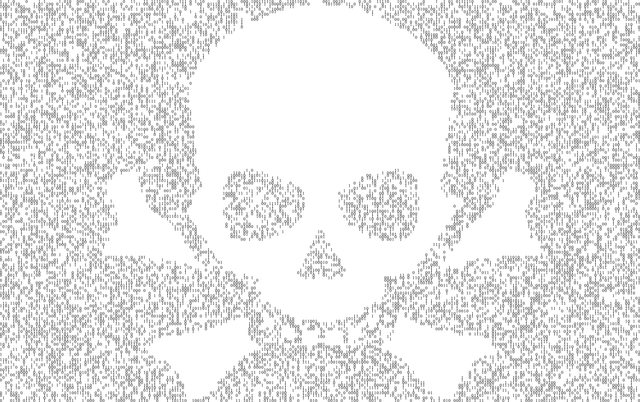Anti-spyware is a software application that protects endpoint systems and protects users against malicious software that runs on undetected devices, gathers user data and relays it to a threat actor. This article discusses the ten best software tools that you can use to protect against spyware in 2022.
What Is Anti-spyware?
Anti-spyware is a software application that protects endpoint systems and device users against malicious software that runs on the device undetected, gathers user data, and relays it to a threat actor.
Spyware is one of the most severe threats to data safety on a computer system. It is malicious software installed on a computer without the user being aware, designed to collect information about the person or organization using the computer. Anti-spyware detects these spyware programs based on downloaded definition files that can recognize the common active spyware.
In the ’90s, spyware was created closely following the invention of adware. However, the general public first used the term ‘spyware’ in late 1995 when they referred to tiny hidden equipment used for monitoring purposes. In 1999, Steve Gibson discovered an advertising software or adware on his computer but believed it also transmitted his private information. He decided to build the first anti-spyware program, OptOut, which marked the beginning of anti-spyware production.
Why is anti-spyware so important?
Spyware gathers information about you without your knowledge and transmits that information to a third party without your approval. This information can range from the sites you like to visit, what product you were found browsing about, your passwords, credit card details, etc. Also, spyware is always actively running in the background of your computer and can drastically slow down your system’s speed. It may even redirect you to sites you did not intend to open.
For organizations, spyware can transmit the personal information of your clients and users. Spyware can lead to identity theft and online scams. An anti-spyware software gives an upper hand in the fight for privacy and against spyware programs. First, they prevent you from inadvertently downloading them, and if they detect already installed malicious software, anti-spyware will remove them.
Anti-spyware or, more commonly, antivirus programs, perform routine scans on your computer, going through every part of the OS and background data to ensure your computer is free from malware. Therefore, your privacy is secured at every possible moment. Anti-spyware also prevents annoying pop-up ads that redirect to unwanted and sometimes harmful websites.
When choosing an antivirus or anti-spyware program, there are some features you must watch out for, such as automated scanning, real-time protection, false-positive reduction, automatic cleaning, and overall operating system (OS) compatibility.
See More: What Is Biometric Authentication? Definition, Benefits, and Tools
Top 10 Anti-spyware in 2022
Anti-spyware may include dedicated software products that detect and remove spyware from your system. Or, it could be a powerful antivirus or antimalware solution that provides holistic protection, with the ability to detect and remove spyware programs as well. The top 10 tools across both categories are arranged in alphabetical order.
Disclaimer: This list is based on publicly available information and may include vendor websites that sell to mid-to-large enterprises. Readers are advised to conduct their final research to ensure the best fit for their unique organizational needs.
1. Avira
Overview: Avira is a German-made program with over 500 million users currently. It became very popular in the early 2000s and is one of the safest anti-spyware and antivirus services available now. It is a multiple award-winning software as per AV-Comparatives and other testing bodies.
Key features: The key features of Avira include:
- Automated scanning: Avira anti-spyware can be set to schedule scans even daily. You can schedule custom scans on selected folders and set them to your desired frequency.
- Real-time protection: Avira monitors and scans all the software and files you come in contact with and informs you if they are potential threats or safe to access.
- Reduced false positives: In 2019, Avira detected almost no false positives during a testing period. Only one result out of 175 was a false positive.
- Automatic cleaning: When Avira detects spyware in your computer, it does not automatically delete them. Rather, it encrypts and then quarantines it where no further harm can be done and waits for you to delete them manually.
- OS compatibility: It is compatible with Windows, Mac, Android, and iOS.
USP: Avira offers its users optimal spyware protection in its free version and enables you to repair damaged files. You can also automatically update apps through Avira.
Pricing: Avira has a free version and three paid versions. The paid versions go for a yearly subscription fee: Avira Antivirus Pro for $30.96, Avira Internet Security for $57.99, and Avira Prime for $70.99. These versions can be used on multiple devices for an additional price.
Editorial comments: It provides a free version that has most of its best features. However, Avira Pro is recommended to get real-time web application security and browser security from spyware.
2. Bitdefender
Overview: Bitdefender is a European company, founded in 2001 in Romania but with headquarters also in the U.S. The company solves problems with cyber security for individuals, small, medium, and other business or non-business organizations. Bitdefender is an award-winning anti-spyware software and can be trusted to rid your computer of all malicious programs.
Key features: The key features of Bitdefender include:
- Automated scanning: Bitdefender gives you a choice to manually order scans or also schedule custom-made scans periodically. You can also determine the impact such scans have on your system performance.
- Real-time protection: It offers you real-time protection from spyware and malware when actively using the internet, opening emails, etc., ensuring email security as well.
- Reduced false positives: According to Virus Bulletin’s 2021 analysis, Bitdefender has a false positive rate of 1.49%, which is a pretty good rate compared to other products.
- Automatic cleaning: It automatically quarantines detected threats
- OS compatibility: Bitdefender can be used on both mobile phones and computer systems. The mobile version has a more in-depth capability for Android than iOS devices.
USP: In addition to all the other features common to the best anti-spyware software programs, Bitdefender has the Safepay feature. Safepay guarantees the privacy and safety of your credit card details when used to make payments online.
Pricing: Bitdefender offers a free version. The paid ones include – the Bitdefender Antivirus Plus plan for $23.99 (first year) and subsequently $59.99, and the Bitdefender Internet Security plan for $32.00/year for one device. Finally, Bitdefender offers a Total Security plan for up to five devices $36.00 for the first year, subsequently $89.99.
Editorial comments: Bitdefender has one of the best spyware scanners in the market. It rarely slows down system performance and detects almost every threat. However, Mac OS support is available only on the paid versions.
3. Kaspersky
Overview: Kaspersky is a Russian multinational cybersecurity company. Its headquarters are located in Moscow with its holding company in the United Kingdom. Kaspersky was founded in 1997 and currently provides cyber security to over 240,000 companies and 400 million individuals.
Key features:
- Automated scanning: Kaspersky’s automated scanning gives you various options. It has up to five different types of scans that one can schedule. The scanning, when done, rarely hampers computer performance.
- Real-time protection: Kaspersky offers excellent real-time protection against spyware on web pages, apps you are about to download or open, running files, etc. It immediately notifies you of the threat and allows you to delete it instantly.
- Reduced false positives: It has a very low false-positive ratio.
- Automatic cleaning: After scanning, Kaspersky places all spyware and suspected threats in a quarantine window. It also gives you the option to reinstall the deleted spyware if a legitimate file was marked as a threat that is a false positive.
- OS compatibility: The Kaspersky anti-spyware software is capable of working on multiple devices with Windows OS. It grants protection in Windows, Mac, or Android environments, while iOS devices (among other systems) can be protected under Kaspersky Total Security.
USP: In addition to its several selling points, Kaspersky helps you eliminate password stealing and other keylogging activities by providing you with an untrackable virtual keyboard. It also provides an efficient PC cleaner.
Pricing: It starts at $29.99 per year. Kaspersky Internet Security costs $39.99, while Kaspersky Total Security costs $59.95 annually.
Editorial comments: In essence, Kaspersky is a terrific security software. You can be 100% certain of your computer being spyware-free when it’s done scanning – however, the user experience can be a little intrusive due to frequent alerts.
4. McAfee
Overview: McAfee is among the first antivirus software companies. It was founded in 1987 and, for over 30 years, has been one of the world’s topmost brands. It is a California-based U.S. company with over 7000 workers.
Key features: The key features of McAfee include:
- Automated scanning: The malware and spyware scanner can be scheduled to run at any time. It is best done when the computer is not in use as it slows down the system’s performance.
- Real-time protection: McAfee gives its users real-time detection and protection from malware, including spyware, viruses, etc., when using internet facilities, at a reasonable price.
- Reduced false positives: In the AV comparative test done in March 2021, the program marked only six files to be false positives.
- Automatic cleaning: When using McAfee, you will find all unsafe files in the quarantined section. If there is a legitimate file there, you can restore it to its origin and delete the rest of the folders.
- OS compatibility: McAfee’s free version is compatible with Android and iOS, whereas the paid version covers Windows, Mac, Android, and iOS.
USP: As a bonus, McAfee has a QuickClean feature, which helps you declutter your system, secure your files, free up valuable space, and boost speed.
Pricing: McAfee has a complex pricing system. There are no free versions, but each version has at least a 30-day money-back guarantee. The Total protection plus plan comes at $84.99 per year, covers five devices, and provides a virtual private network (VPN) license when you opt for auto-renewal.
You get the McAfee premium plan at $49.99/year, covering ten devices and parental controls. For $54.99, you can get a two-year subscription to the Total Protection Premium plan.
Editorial comments: McAfee gives you one of the best spyware protection for a reasonable price. However, it can be a challenge to navigate and requires some getting used to.
5. Norton
Overview: Norton antivirus and anti-spyware were developed in 1991 as part of the Norton family of computer security. It uses a variety of features to ensure the safety of its users.
Key features: The key features of Norton include:
- Automated scanning: Norton offers one of the fastest scull scans offered by any antivirus out there. It has various scanning options that can be scheduled or done impromptu.
- Real-time protection: When exposed to infected files and online threats, the Norton antivirus prevents you from accessing such files. Attempting to unzip or decrypt spyware files will automatically be halted using Norton.
- Reduced false positives: Norton has excellent spyware detection rates with minimal false positives.
- Automatic cleaning: Scanning using Norton requires little input from you as the software detects and automatically removes all threats.
- OS Compatibility: It is compatible with Windows, Android, Mac, and iOS depending on the plan.
USP: Norton antivirus has a lot of additional unique features. One exciting feature it has to offer is its unlimited data VPN.
Pricing: Norton offers a money-back guarantee. With the Antivirus plus, it goes for $19.99/yr for a Mac or Windows device. The Norton 360 range has more features, more device coverage, and iOS and Android OS for $49.99 yearly.
Editorial comments: You have high-value tools that secure your device from being attacked by spyware and preserve your privacy from its cheapest to the most expensive plan. However, it is a bulky solution that occupies system storage.
See More: Intrusion Detection System vs. Intrusion Prevention System: Key Differences and Similarities
6. Panda
Overview: Panda is among the most popular antivirus and anti-spyware software, which comes with many good features and is quite reliable. The company provides advanced cybersecurity services beyond that of antivirus software.
Key features: The key features of Panda include:
- Automated scanning: Panda anti-spyware offers different types of scanning features. It can be scheduled. However, the scanning speed varies and can be a little inconsistent.
- Real-time protection: Panda offers real-time virus, malware, and spyware protection.
- Reduced false positives: Panda has a slightly above average amount of false positives, about 19, when tested by AV comparatives.
- Automatic cleaning: Panda moves all discovered threats to quarantine. From there, it automatically removes confirmed spyware after seven days. If it turns out to be a standard file, panda antivirus will restore it to the original folder.
- OS Compatibility: Panda is compatible with Windows, Android, Mac and iOS.
USP: The unique selling propositions of Panda are its rescue kit and file encryption features.
Pricing: Panda offers a free plan. Its paid plans also include a 30-day money-back guarantee. The Panda Dome comes for $28.79 per year, the Panda Dome Complete for $42.99 per year, and the Panda Dome Premium for $66.99 per year.
Editorial comments: It has an easy-to-use user interface and offers a monthly pricing system. However, it can slow down Mac systems and is not highly recommended, while the iOS app version is quite basic.
7. Spybot
Overview: Spybot is an anti-spyware computer program first developed in 2000. It was written by a German engineer, Patruvk Micheal Kolla, and distributed by an Irish company. It is compatible with Microsoft Windows OS.
Key features: The key features of Spybot include:
- Automated scanning: Spybot free version does not offer the auto-scan feature. An indent scanning may be scheduled in its paid version but also reduces system performance.
- Real-time protection: It provides real-time protection from malware that may try to infect and invade your computer system. It uses the immunization feature. This is a pro-active tool, meaning it protects the system by blocking access to websites that are known to be malicious
- Reduced false positives: Spybot has an average number of false positives.
- Automatic cleaning: Spybot protects your computer against infection and removes any spyware it finds.
- OS compatibility: It is compatible with Windows XP up to Windows 11.
USP: Spybot has good real-time antivirus protection, protects from spyware, and has a registry startup scan.
Pricing: The Spybot Search and Destroy home paid version costs $15.99 per year. Other editions like the Spybot Corporate Edition and the Spynot Technician edition cost $39 and $59 per year, respectively.
Editorial comments: Spybot has maintained its international appeal with its multilingual options. However, it has a less than optimal malware detection and removal capacity.
8. SpywareBlaster
Overview: SpywareBlaster is an anti-spyware and anti-adware program. It is not an antivirus and has focused spyware protection capabilities as it was primarily built to prevent the installation of ActiveXmalware and other spyware programs on your computer.
Key features: The key features of SpywareBlaster include:
- Automated scanning: SpywareBlaster was not built to scan or prevent spyware. Instead, it protects your computer from having them installed inadvertently.
- Real-time protection: It offers real-time protection from spyware and adware when accessing files or websites.
- Reduced false positives: Because it is not primarily a scanning anti-spyware, it does not leave behind a lot of false positives.
- Automatic cleaning: SpywareBlaster does not automatically clean up spyware. It only prevents their installation.
- OS Compatibility: It is compatible with Windows devices.
USP: SpywareBlaster automatically updates itself in the background, which reduces its resource footprint and keeps system performance at an optimal level.
Pricing: SpywareBlaster is a free anti-spyware tool.
Editorial comments: It acts as an extra layer of protection for your device and is only limited to the spyware programs listed on its database. However, it does not protect your device from existing spyware but can prevent installing new ones.
9. SUPERAntiSpyware
Overview: SUPERAntiSpyware was founded in 2004. It is an anti-malware product that removes spyware, adware, worms, Trojan horses, etc. It has a straightforward user interface, and quick setup process, and does not require you to give any personal information.
Key features: The key features of SUPERAntiSpyware include:
- Automated scanning: SUPERAntiSpyware can run scheduled scans with a slightly above average scan time. However, it can’t run simultaneous scans.
- Real-time protection: The software offers real-time protection, preventing harmful threats, but it can be quickly and often accidentally disabled, exposing the computer.
- Reduced false positives: it has an average amount of false positives
- Automatic cleaning: SUPERAntiSpyware does not feature an auto-clean service.
- OS Compatibility: The anti-spyware software is compatible with only Windows OS, from Windows 7 to 11.
USP: It covers a wide range of malware, making it highly comprehensive.
Pricing: The SUPERAntiSpyware program has a 14-day free trial period and, to top it up, also offers a 30-day money-back guarantee. The yearly subscription fee is quite affordable at $29.95.
Editorial comments: SUPERAntiSpyware has some great features and reasonable pricing. However, it does not always detect malware on a computer device and may cause false-negative readings.
10. TotalAV
Overview: TotalAV is a widely known antivirus software with a budget-friendly one-year subscription fee for the first year. It scans for malware and provides real-time protection for your computer from viruses, ransomware, spyware, and other cyber threats.
Key features: The key features of TotalAV include:
- Automated scanning: Both the paid and free versions have a scan each detects and removes spyware. However, real-time spyware scanning is a feature seen in the paid versions.
- Real-time protection: TotalAV provides real-time protection from malicious sites and files which round otherwise be download3 into the computer.
- Reduced false positives: As per the June 2019 Virus Bulletin test, TotalAV has a 0% false-positive rate.
- Automatic cleaning: TotalAV does not immediately delete found threats. It quarantines them to be cleaned from the infection, especially when those files are necessary for other programs to run.
- OS compatibility: TotalAV is compatible with Windows, macOS, and Android. The iOS and Android versions are complete anti-spyware apps, but they do provide real-time monitoring and protection for users, among other features.
USP: In addition to the above features, TotalAV software provides an ad-blocking feature, a data breach check, password vault, junk cleaner, and duplicate file finder.
Pricing: TotalAV provides a basic free version. For the premium version, the first-year subscription fee goes for just $19. However, subsequent years may run up to $99 with the auto-renewal option switched on by default.
Editorial comments: TotalAV is a top-notch spyware scanner with multiple added features, good real-time protection, and a high detection rate. However, it can be expensive in the long run.
See More: Top 10 Firewall Software for Desktops in 2021
Product Comparison of the Best Anti-Spyware in 2022
Here are the key highlights of the top anti-spyware for your reference:
| Solution | Offering | Pricing | Verdict |
| Avira | Avira offers its users optimal spyware protection in its free version and enables you to repair damaged files. You can also automatically update apps through Avira. | Avira has a free version and three paid versions starting at $30.96. | It provides a free version that has most of its best features. However, to get real-time web application security and browser security from spyware, Avira Pro is recommended. |
| Bitdefender | In addition to all the other features common to the best anti-spyware software programs, Bitdefender has the Safepay feature. | Bitdefender offers a free version, and paid plans start at $23.99. | Bitdefender has one of the best spyware scanners in the market. It rarely slows down system performance and detects almost every theat. However, MAC OS support is available only on the paid versions. |
| Kaspersky | In addition to anti-spyware features, Kaspersky helps you eliminate password stealing and other keylogging activities by providing an untrackable virtual keyboard. It also provides an efficient PC cleaner. | It starts at $29.99 per year. | In essence, Kaspersky is terrific security software. You can be 100% certain of your computer being spyware-free when it’s done scanning – however, the user experience can be a little intrusive due to frequent alerts. |
| McAfee | As a bonus to spyware protection, McAfee has a QuickClean feature that helps you declutter your system, secure your files, free up valuable space, and boost speed. | It has no free versions, but each version and the Total protection starts at $84.99. | McAfee Software gives you one of the best spyware protection for a reasonable price. However, it can be a challenge when navigating and requires some getting used to. |
| Norton | Norton antivirus has a lot of additional unique features apart from anti-spyware. One exciting feature it has to offer is its unlimited data VPN. | Norton 360 starts at $49.99. | You have high-value tools that secure your device from being attacked by spyware and preserve your privacy. However, it is a bulky solution that occupies system storage. |
| Panda | The unique selling propositions of Panda antivirus and anti-spyware are its rescue kit and file encryption features. | Panda offers a free plan and paid plans start at $28.79 per year. | It has an easy-to-use user interface and offers a monthly pricing system. However, it can slow down Mac systems and is not highly recommended, while the iOS app version is quite basic. |
| Spybot | Spybot has good real-time antivirus protection, protects from spyware, and has a registry startup scan. | The Spybot Search and Destroy home paid version costs $15.99 per year. | Spybot has maintained its international appeal with its multilingual options. However, it has a less than optimal malware detection and removal capacity. |
| SpywareBlaster | SpywareBlaster automatically updates itself in the background, which reduces its resource footprint and keeps system performance at an optimal level. | SpywareBlaster is a free anti-spyware tool. | It acts as an extra layer of protection for your device and is only limited to the spyware programs listed on its database. However, it does not protect your device from already existing spyware. |
| SUPERAntiSpyware | SUPERAntiSpyware covers a wide range of spyware and malware, making it extremely comprehensive. | The SUPERAntiSpyware program pricing starts at $29.95. | SUPERAntiSpyware has some great features and reasonable pricing. However, it does not always detect all the malware on a computer device and may cause false negatives. |
| TotalAV | In addition to anti-spyware features, TotalAV provides an ad-blocking feature, a data breach check, password vault, junk cleaner, and duplicate file finder. | TotalAV provides a basic free version and pricing starts at $19. | TotalAV is a top-notch spyware scanner with multiple added features, good real-time protection, and a high detection rate. However, it can be expensive in the long run. |
Takeaways
Anti-spyware solutions are an essential part of the cybersecurity toolkit. It makes sure that bad actors do not get to monitor user systems and digital activity “on the sly,” which could compromise enterprise information and individual privacy. The recent Pegasus spyware incident demonstrated how vulnerable we are to such attacks and why every individual, team, and organization must take proactive measures. The best anti-spyware tools will run continuously on mobile and desktop devices, hunt for signs of spyware, and remove and quarantine suspicious files immediately upon detection.
What are the features you look for in anti-spyware tools? Tell us on LinkedIn, Twitter, or Facebook. We’d love to hear from you!
MORE ON SECURITY
Source: https://www.toolbox.com/it-security/cyber-risk-management/articles/best-anti-spyware/